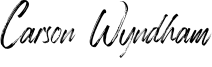How Microinteractions Increase Engagement:
Adding Delight to User Experience

In the ever-evolving landscape of web design, the role of user experience (UX) has taken center stage. Beyond aesthetics and functionality, designers now focus on creating experiences that not only serve a purpose but also evoke emotions and engage users on a deeper level. One of the most subtle yet impactful tools in achieving this is the concept of microinteractions. These small, often unnoticed interactions have the power to add delight and improve the overall user experience. In this article, we will explore the significance of microinteractions in web design, discuss how they enhance user engagement, and provide examples of effective implementations.
Understanding Microinteractions
Microinteractions are the tiny details that make up the larger user experience. They are the small animations, feedback loops, and responsive elements that occur when a user interacts with a digital product. From the satisfying “click” sound when you lock your smartphone to the heart animation that appears when you “like” a post on social media, these interactions are designed to provide immediate, intuitive, and often pleasurable responses to user actions.
Don Norman, a renowned cognitive scientist, describes microinteractions as having four essential components:
- Trigger: This is the initiation of the interaction, such as clicking a button or scrolling a page.
- Rules: These define what happens during the interaction. For example, how a button behaves when pressed.
- Feedback: Users receive feedback about the result of their action, such as a visual change or sound.
- Loops and Modes: Some microinteractions might have multiple outcomes or modes based on user behavior, creating a sense of continuity.
The Significance of Microinteractions
Microinteractions might seem insignificant, but they play a crucial role in enhancing the overall user experience. Here’s why they matter:
1. Humanizing Technology
Microinteractions bridge the gap between the digital and physical worlds. By mimicking real-world behaviors and responses, they make technology feel more human and relatable. This can foster a sense of familiarity and comfort among users.
2. Engagement and Delight
The subtle animations and feedback provided by microinteractions contribute to user engagement. They create moments of delight that surprise and please users, making them more likely to stay on a website or interact with an app.
3. Feedback and Guidance
Microinteractions offer instant feedback, confirming to users that their actions have been registered. This can prevent frustration and confusion, guiding users toward desired behaviors.
4. User-Centered Design
By paying attention to small details like microinteractions, designers showcase their commitment to providing a seamless experience. This user-centered approach can lead to increased trust and loyalty.
Examples of Effective Microinteractions
Let’s take a look at some examples of microinteractions done right:
1. Facebook’s Like Button
When you click the “Like” button on a Facebook post, the button itself briefly transforms into a thumbs-up icon, accompanied by a subtle pop sound. This animation provides instant feedback and a touch of whimsy.
2. Tinder’s Swipe Animation
Tinder’s swipe feature is accompanied by a smooth animation. As users swipe left or right, the card on the screen follows their finger, creating an immersive and responsive experience.
3. Apple’s AirPods Connectivity
When you open the case of your Apple AirPods near your iPhone, a beautifully designed animation pops up on the screen, indicating the connectivity status of the AirPods. This visual feedback simplifies the connection process.
4. Twitter’s Heart Animation
Twitter replaced the “Favorite” star with a “Like” heart. When users click the heart icon, it responds with a subtle animation, adding a touch of emotion to the act of liking a tweet.
Conclusion
Microinteractions are the unsung heroes of user experience design. While they might not grab the spotlight, their impact on user engagement and satisfaction is undeniable. By focusing on these small yet meaningful interactions, designers can create digital experiences that are not only functional but also delightful, bridging the gap between users and technology in an elegant and user-centric manner.
Remember, it’s the tiny details that often make the biggest difference.
References and Links:
- Microinteractions: Designing with Details by Dan Saffer
- The Elements of User Experience by Jesse James Garrett
- Don Norman’s jnd.org — The Design of Everyday Things
- Facebook Engineering: Reactions — Not everything in life is Likable
- Tinder Design and Engineering
- Apple Human Interface Guidelines — Animation
- Twitter Design — The Heart Animation